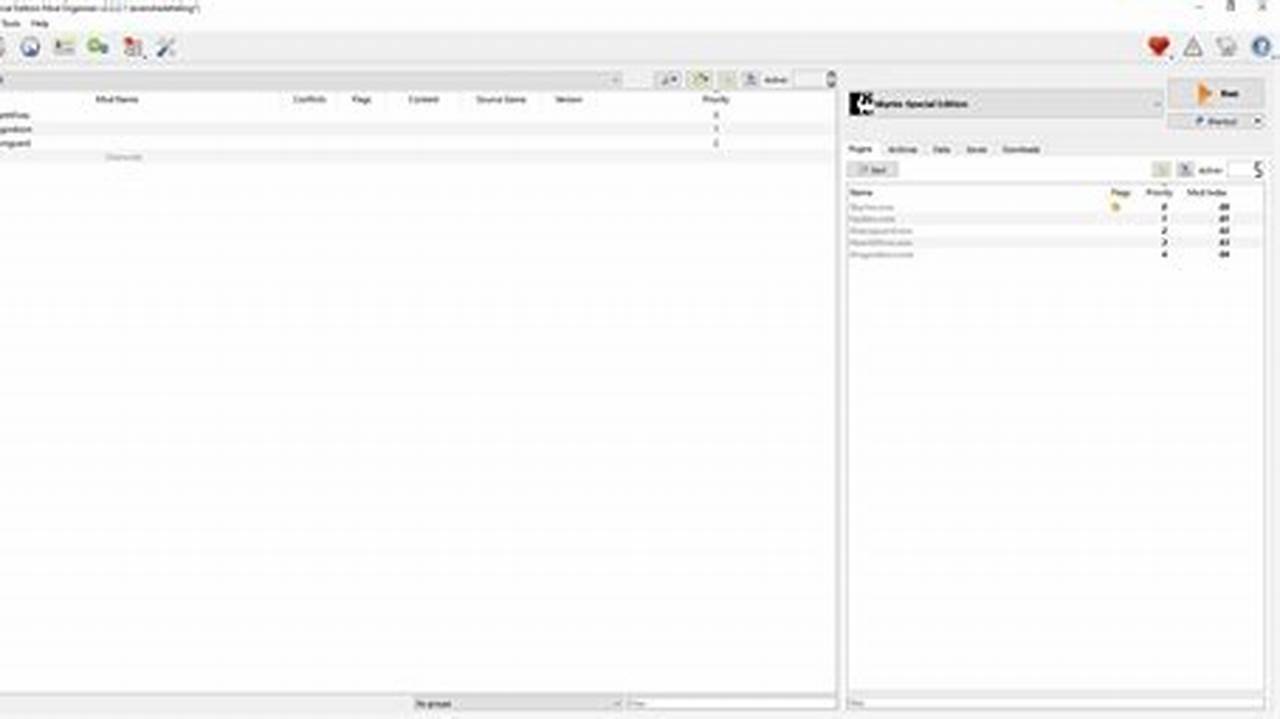Resizing objects to the same dimensions is a fundamental technique for consistent and visually appealing designs in Photoshop. Whether you’re working with images, graphics, or text, aligning elements by size ensures a cohesive and balanced composition. Understanding how to make objects the same size in Photoshop is crucial for achieving professional-looking results.
Making objects the same size offers numerous benefits. It creates visual consistency, making it easier for viewers to focus on the essential elements of your design. Uniformity in size also enhances organization and alignment, resulting in a more polished and visually pleasing outcome. Additionally, resizing objects to the same dimensions simplifies further editing and manipulation, as they can be easily moved, grouped, or transformed without size discrepancies.