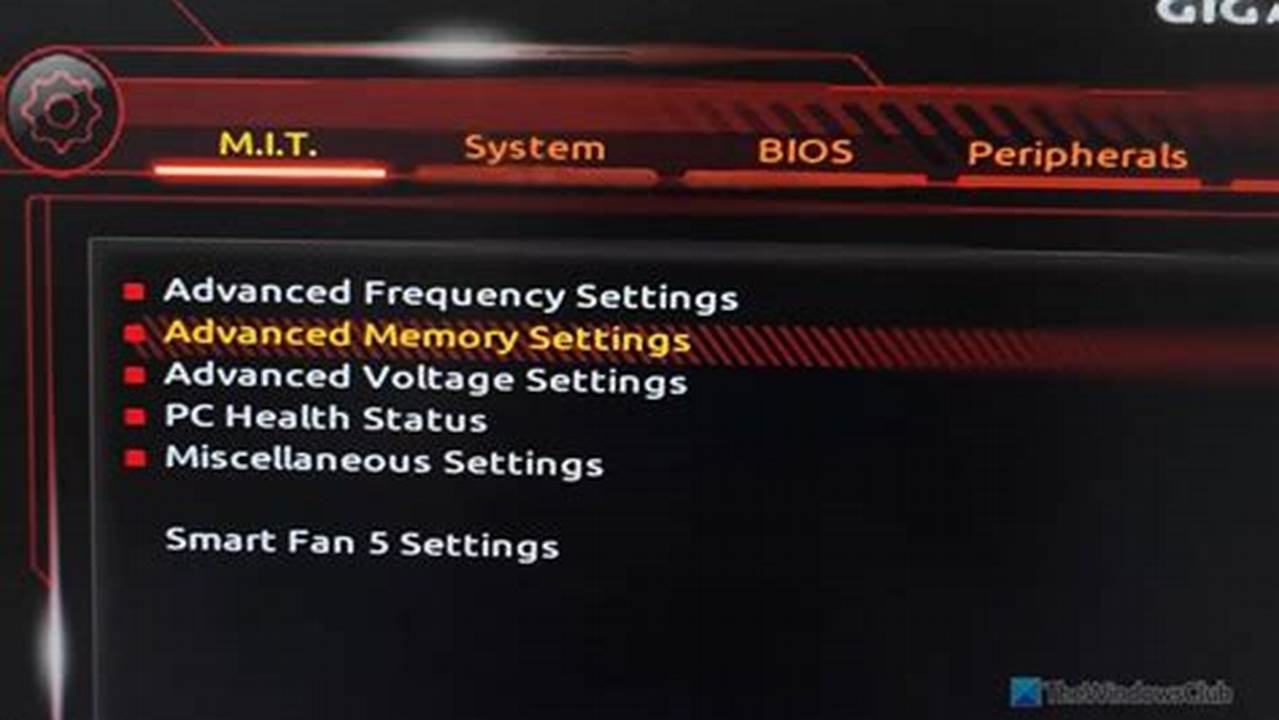
How to See BIOS RAM Dual Channel refers to a method of examining a computer’s BIOS (Basic Input/Output System) settings to determine whether the RAM (Random Access Memory) is operating in dual-channel mode. Dual-channel mode is a memory configuration that allows data to be transferred to and from the memory modules simultaneously, potentially improving system performance.
Accessing the BIOS settings can vary depending on the computer manufacturer and motherboard model. Typically, it involves pressing a specific key or key combination during the computer’s startup process. Once in the BIOS settings, users can navigate to the memory-related options to check if dual-channel mode is enabled.
