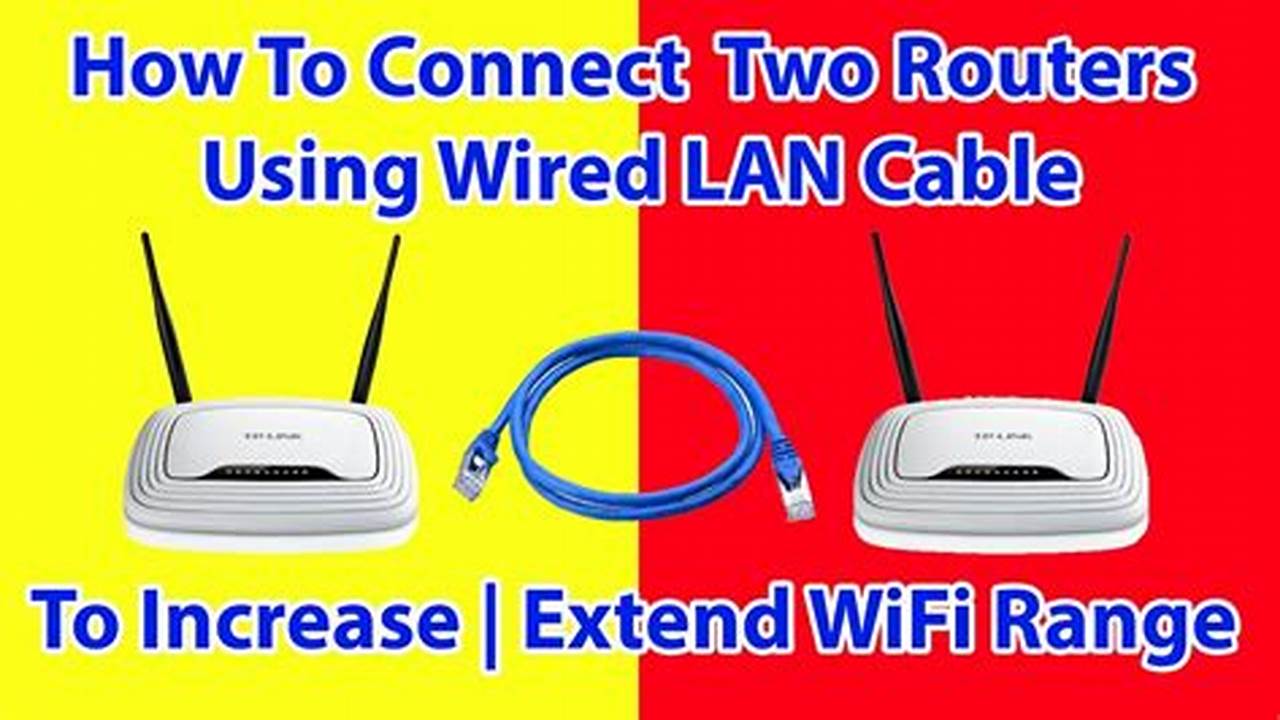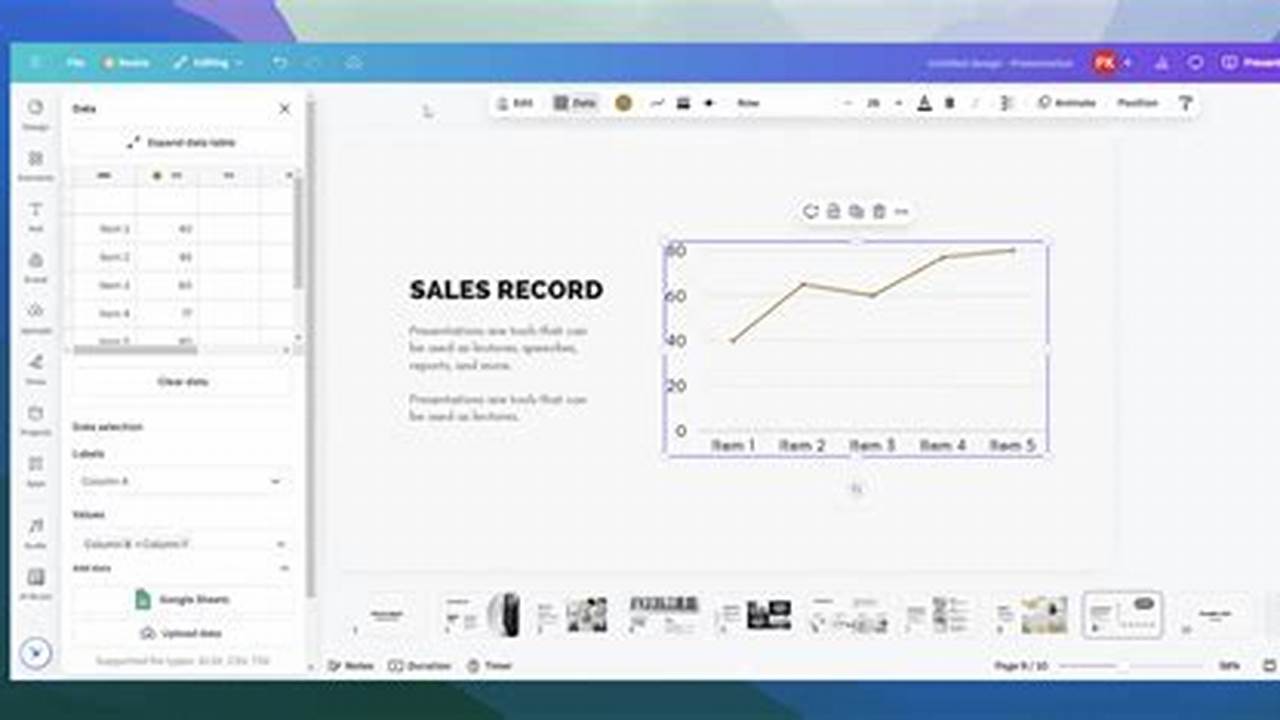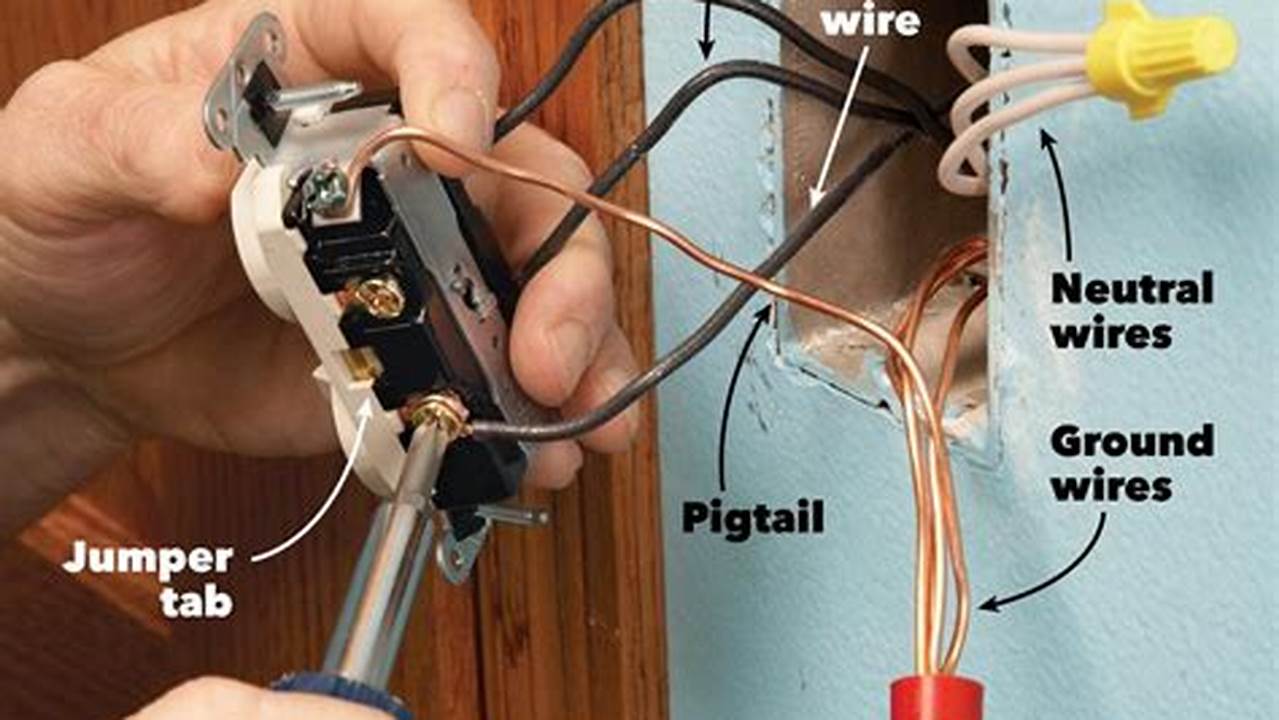Connecting a Firestick remote is a simple process that can be completed in a few minutes. Here are the steps on how to connect a Firestick remote:
- Insert the batteries into the remote. Firestick remotes typically use two AAA batteries. Make sure that the batteries are inserted correctly, with the positive (+) end of the batteries facing the corresponding terminal in the remote.
- Turn on the Firestick device. You can do this by plugging the Firestick into an HDMI port on your TV and connecting the power adapter to a power outlet.
- Press and hold the Home button on the remote for about 10 seconds. The Home button is usually located in the center of the remote, below the directional pad.
- Release the Home button when the remote starts blinking. The remote will enter pairing mode and will begin searching for the Firestick device.
- Wait for the remote to pair with the Firestick device. Once the remote is paired, the blinking light will stop and the remote will be ready to use.
If you are having trouble connecting your Firestick remote, you can try the following troubleshooting tips: