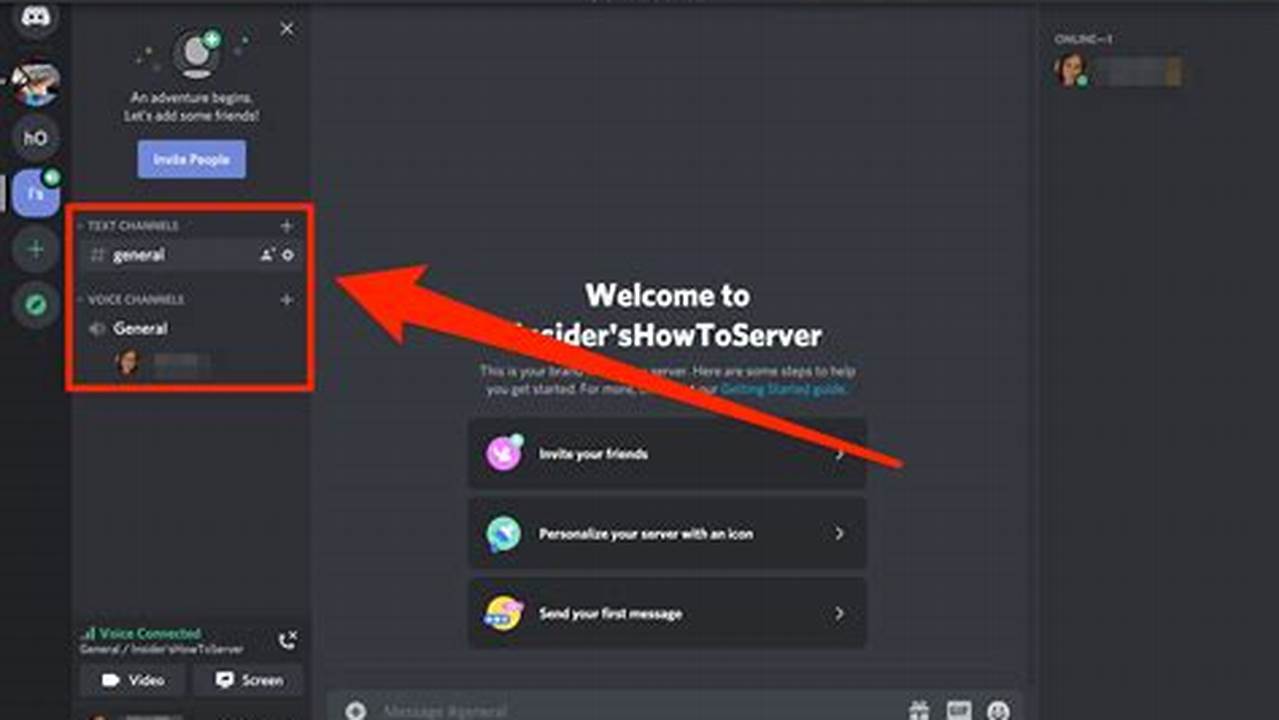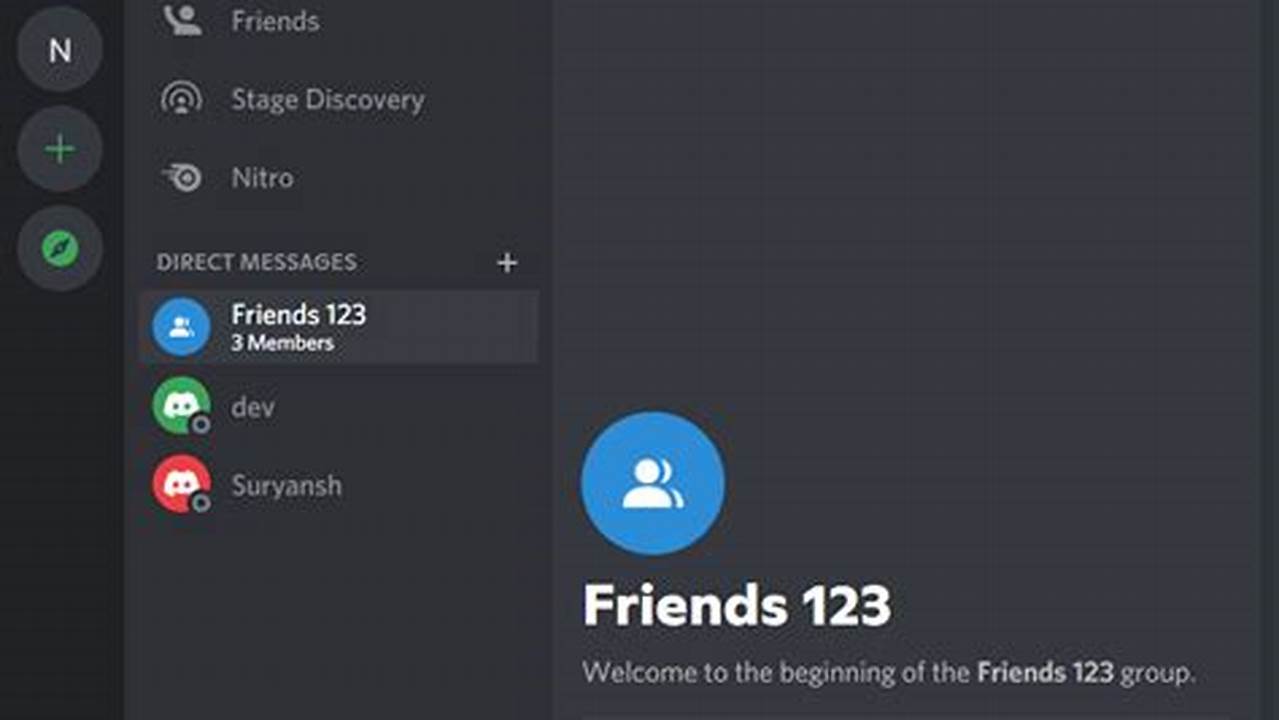Creating a verification link on Discord is a crucial step in enhancing the security and credibility of your server. By implementing a verification system, you can effectively prevent spam bots, trolls, and malicious users from infiltrating your community. A verify link serves as an additional layer of protection, ensuring that only legitimate users with verified email addresses can join your server, fostering a trustworthy and welcoming environment.
The benefits of using a verification link are numerous. It helps to: