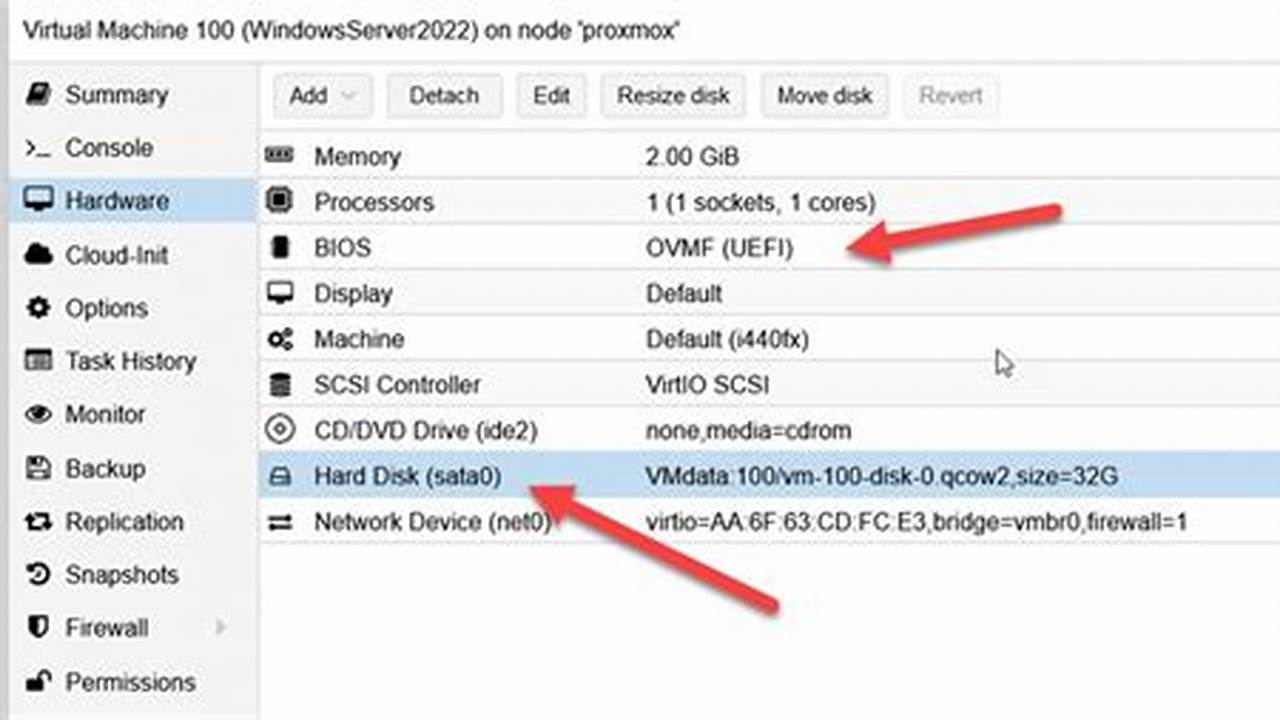
Proxmox Virtual Environment (VE) is an open-source virtualization platform that allows you to create and manage virtual machines (VMs) and containers. One of the many benefits of using Proxmox VE is the ability to add a whole hard drive to a VM. This can be useful for a variety of reasons, such as:
- Adding an additional storage space to the VM.
- Providing a dedicated storage space for a specific application or workload.
- Creating a backup of the VM’s data.
To add a whole hard drive to Proxmox VE, you will need to:
- Create a new storage repository.
- Add the new hard drive to the storage repository.
- Attach the hard drive to the VM.
1. Create a new storage repository
A storage repository is a fundamental element in the process of adding a whole hard drive to a Proxmox VE VM. Without a storage repository, there would be no place to store the hard drive or the data that it contains. Storage repositories provide a way to organize and manage storage devices, and they also provide a layer of abstraction between the VM and the underlying hardware. This makes it easier to add, remove, and replace storage devices without having to reconfigure the VM.

