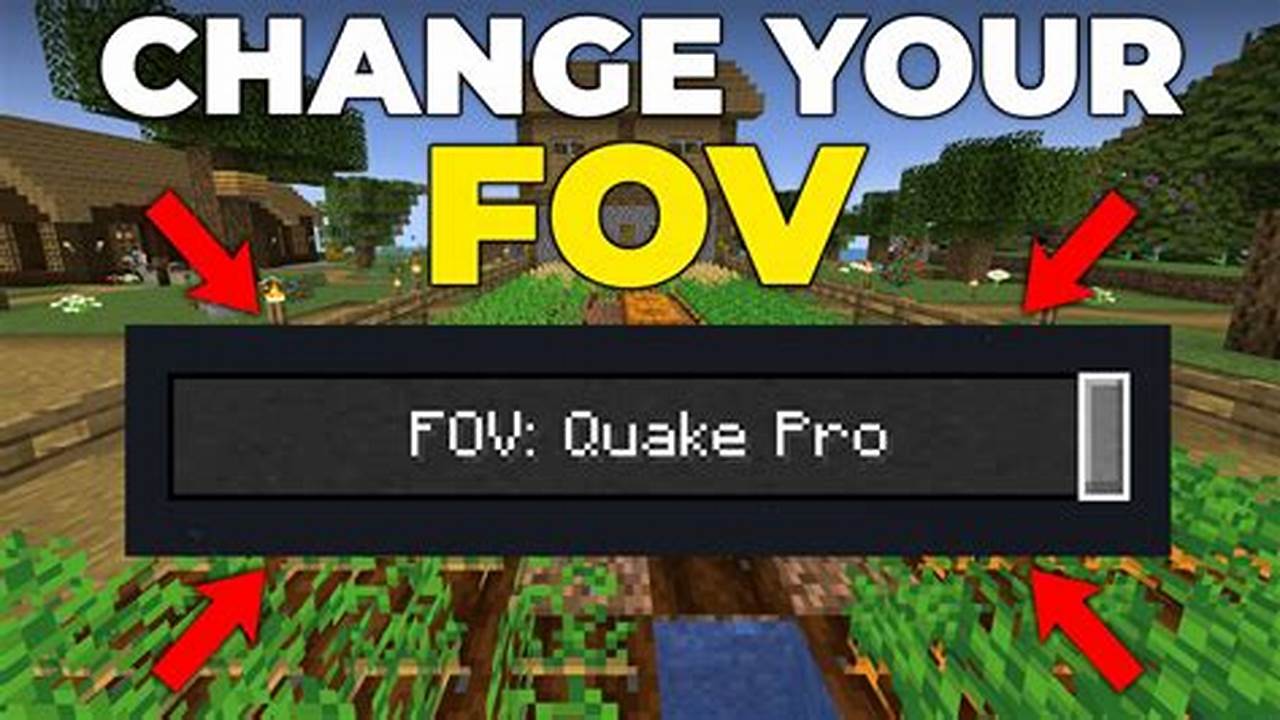
Field of view (FOV) is a setting in Minecraft that determines how much of the game world is visible on the screen. A higher FOV provides a wider view, while a lower FOV provides a narrower view. Changing the FOV can be useful for different situations. For example, a wider FOV can be helpful for exploring caves or other dark areas, while a narrower FOV can be helpful for sniping or other tasks that require precision.
To change the FOV in Minecraft, open the game’s settings menu and select the “Video Settings” tab. Under the “Field of View” setting, you can use the slider to adjust the FOV to your desired level. The default FOV in Minecraft is 70, but you can adjust it to any value between 30 and 110.

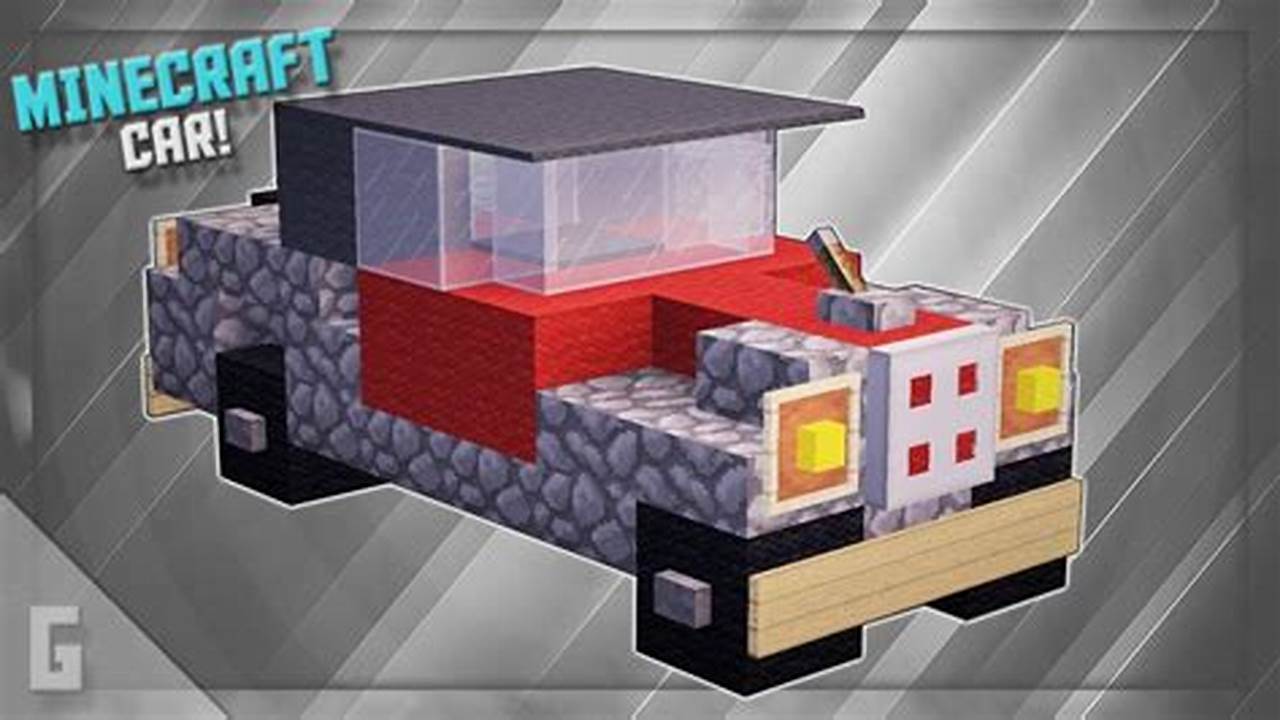


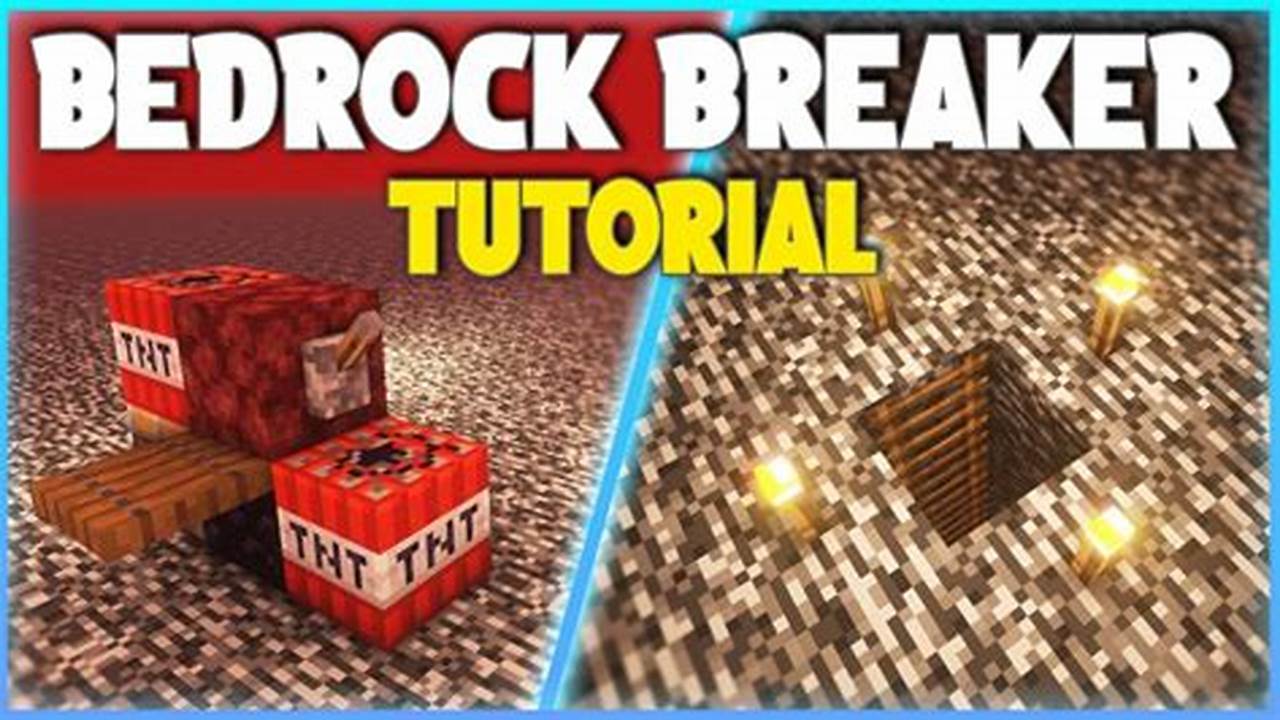
![How to Build an Automatic Dispenser in Minecraft Bedrock 1.21 [Guide]](https://memkite.com/wp-content/uploads/2025/04/1fdc0f893412ce55f0d2811821b84d3b-2339.jpg)



