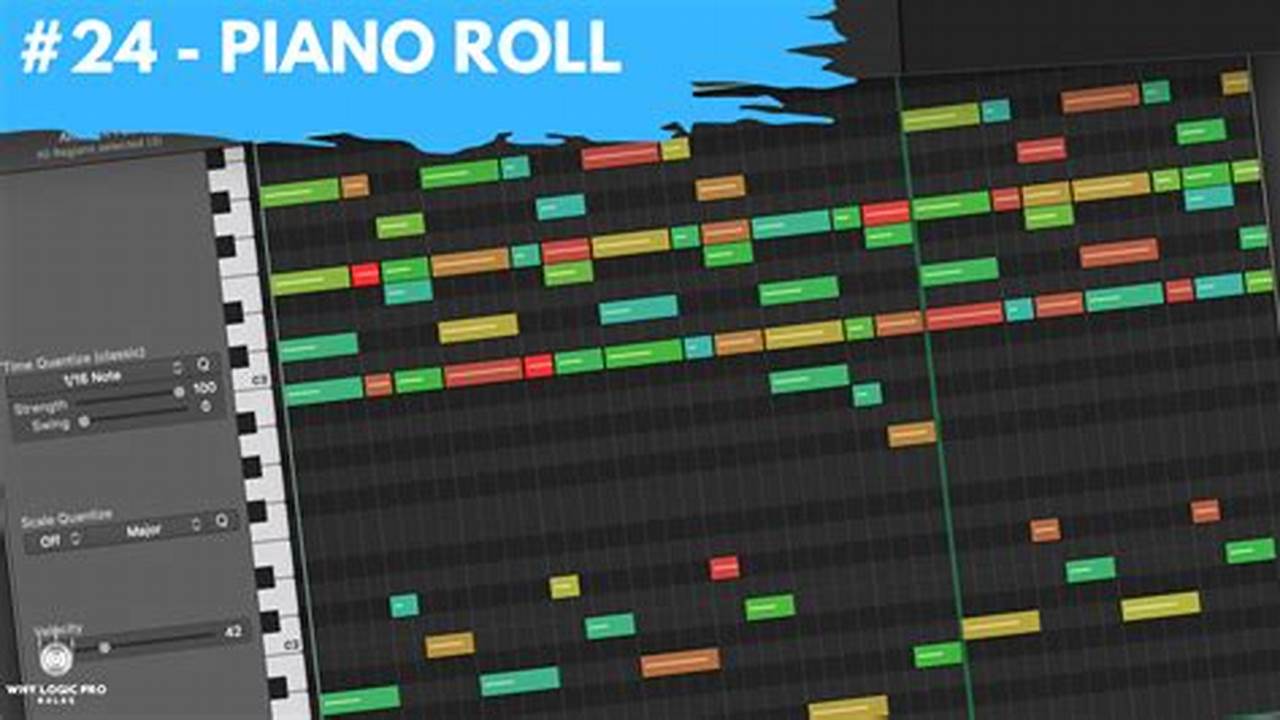
In Logic Pro, the Piano Roll is a MIDI editor that allows you to view and edit MIDI data. By default, the Piano Roll only shows the pitch and duration of each note, but you can also show the MIDI note number. This can be helpful for a number of reasons, such as identifying notes that are out of range or finding specific notes in a complex arrangement.
To show the MIDI note number in the Piano Roll, simply click on the “View” menu and select “Show MIDI Note Number”. The MIDI note number will now be displayed above each note in the Piano Roll.

