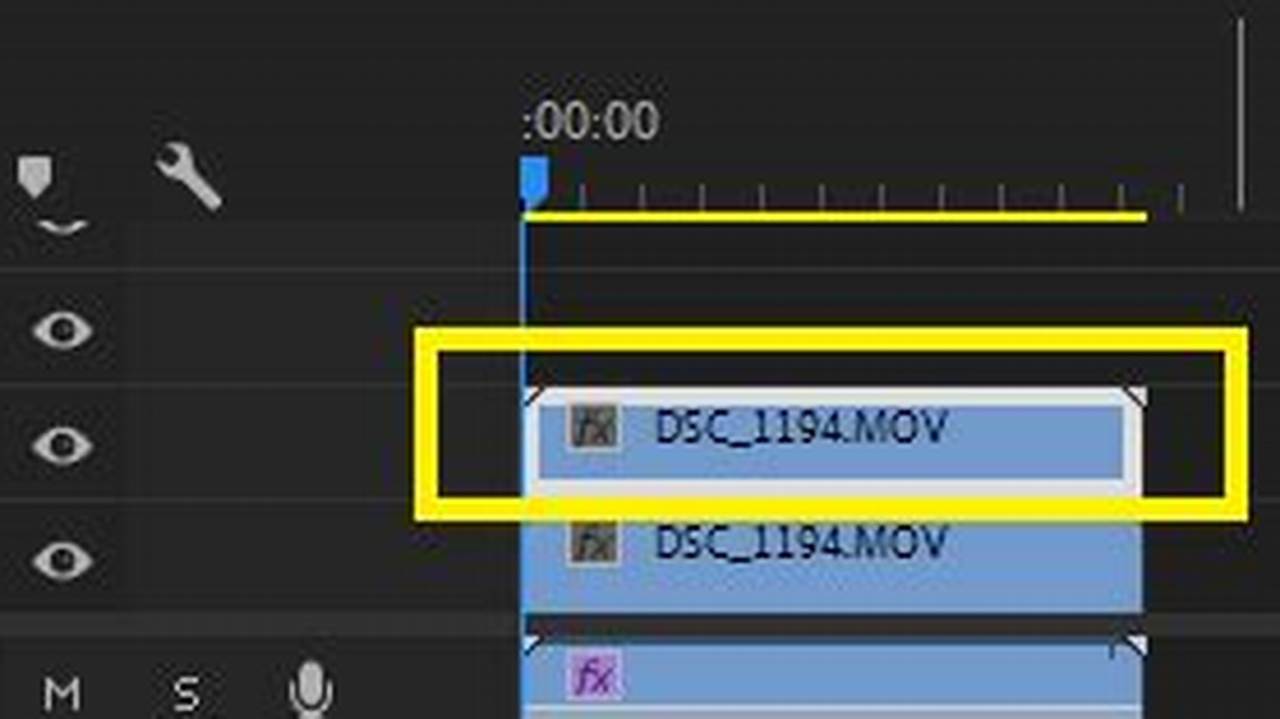Overlay tracking in CapCut is a powerful feature that allows you to keep a moving object in your video centered within a designated area. This is achieved by using motion tracking, which automatically adjusts the overlay’s position and scale to match the movement of the object.
This feature is incredibly useful for adding dynamic elements to your videos, such as watermarks, logos, or even animated graphics. By keeping the overlay locked to the object, you can ensure that it remains visible and relevant throughout the entire video.