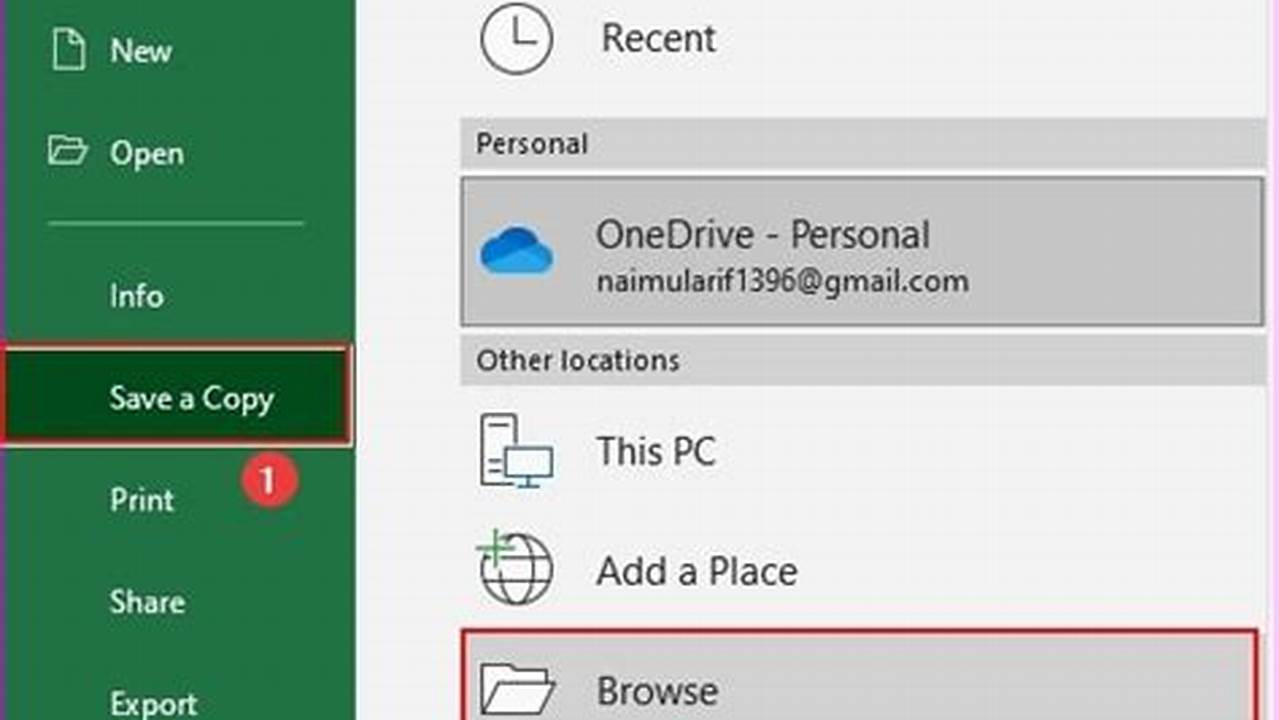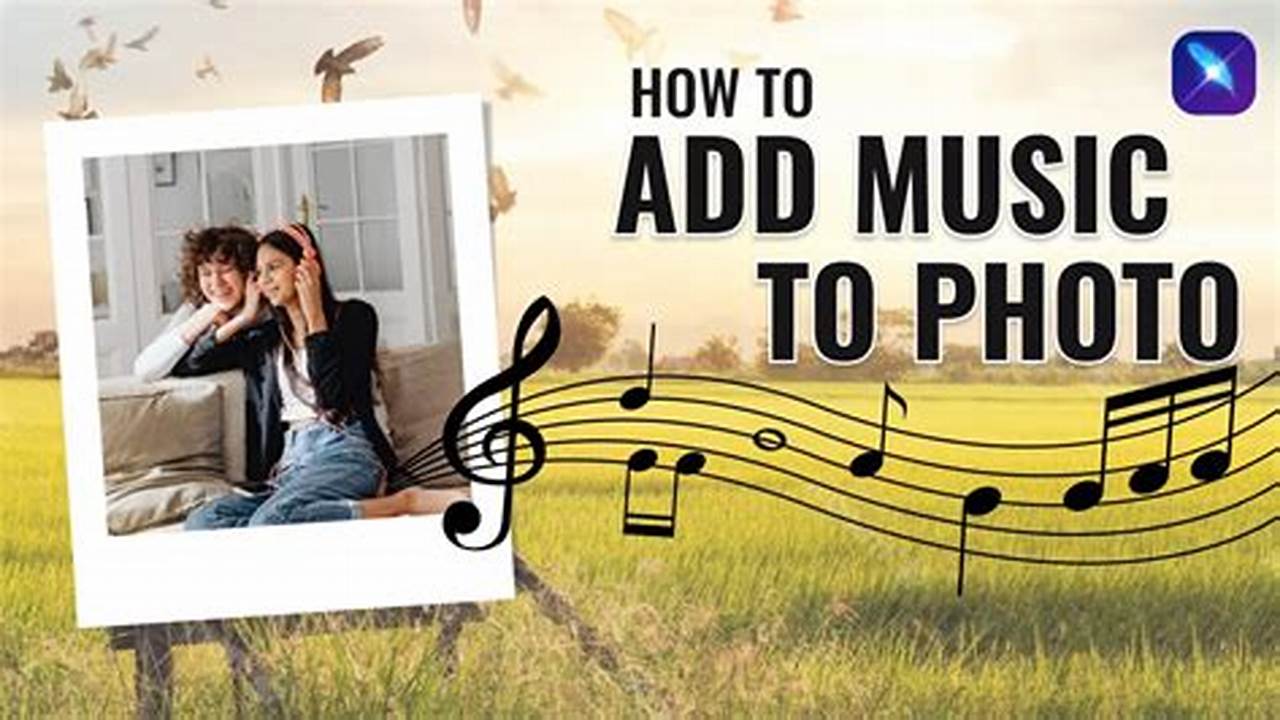
Adding music to a picture, also known as creating a visualizer or adding a soundtrack, is a technique that combines audio and visual elements to create a more immersive and engaging experience. It involves synchronizing music with the visual content of a picture, often in a way that enhances the emotional impact or conveys a specific message or mood.
The practice of adding music to pictures has become increasingly popular in various fields, including social media, video marketing, and even in the art world. For instance, visualizers are often used to promote music on platforms like YouTube and Instagram, allowing artists to share their music in a visually appealing format. Additionally, businesses leverage this technique to create engaging video content for marketing campaigns, enhancing their ability to capture attention and convey their message effectively.