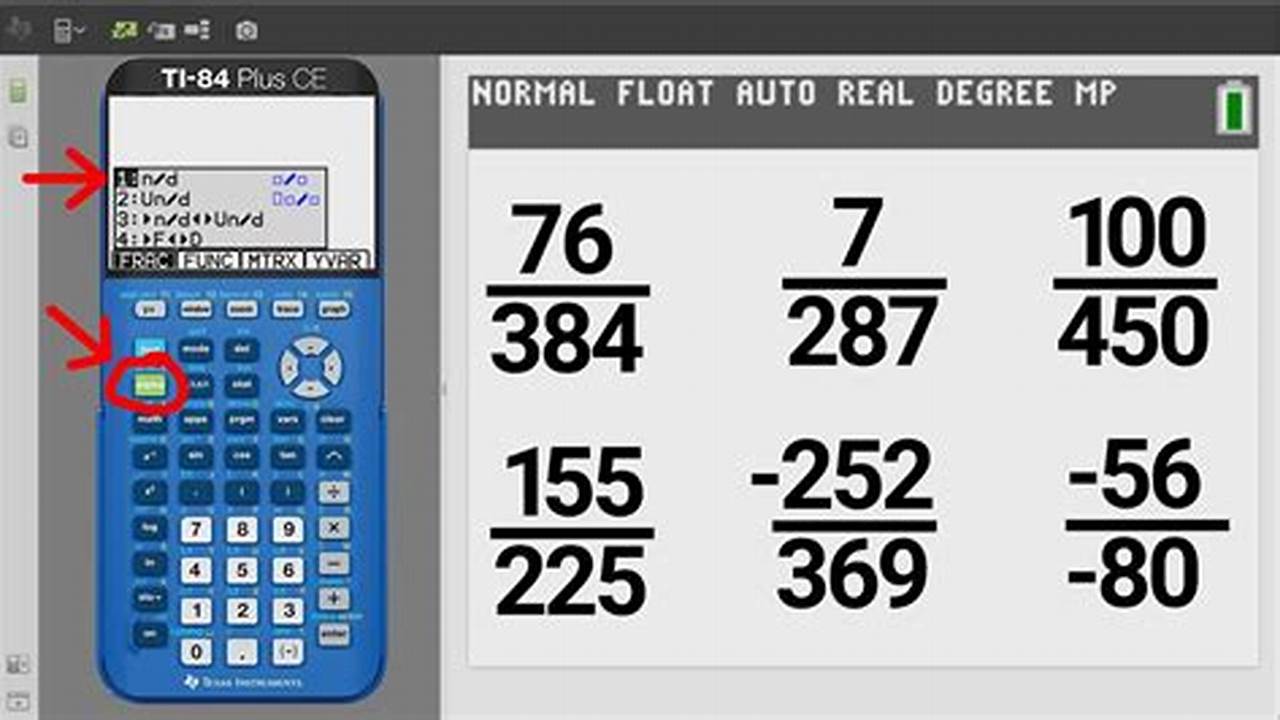
Fractions are a fundamental part of mathematics, and the TI-84 Plus graphing calculator has several features that make working with fractions easy. In this article, we will explore how to use fractions on the TI-84 Plus, including how to enter fractions, perform operations with fractions, and convert fractions to decimals or percents.
There are several benefits to using fractions on the TI-84 Plus. First, fractions can be entered and displayed in a variety of formats, including mixed numbers, improper fractions, and decimals. This makes it easy to work with fractions in the format that is most convenient for the user. Second, the TI-84 Plus has a number of built-in functions that make it easy to perform operations with fractions. These functions include the ability to add, subtract, multiply, and divide fractions, as well as to convert fractions to decimals or percents. Finally, the TI-84 Plus can be used to graph fractions, which can be helpful for visualizing the relationship between different fractions.

