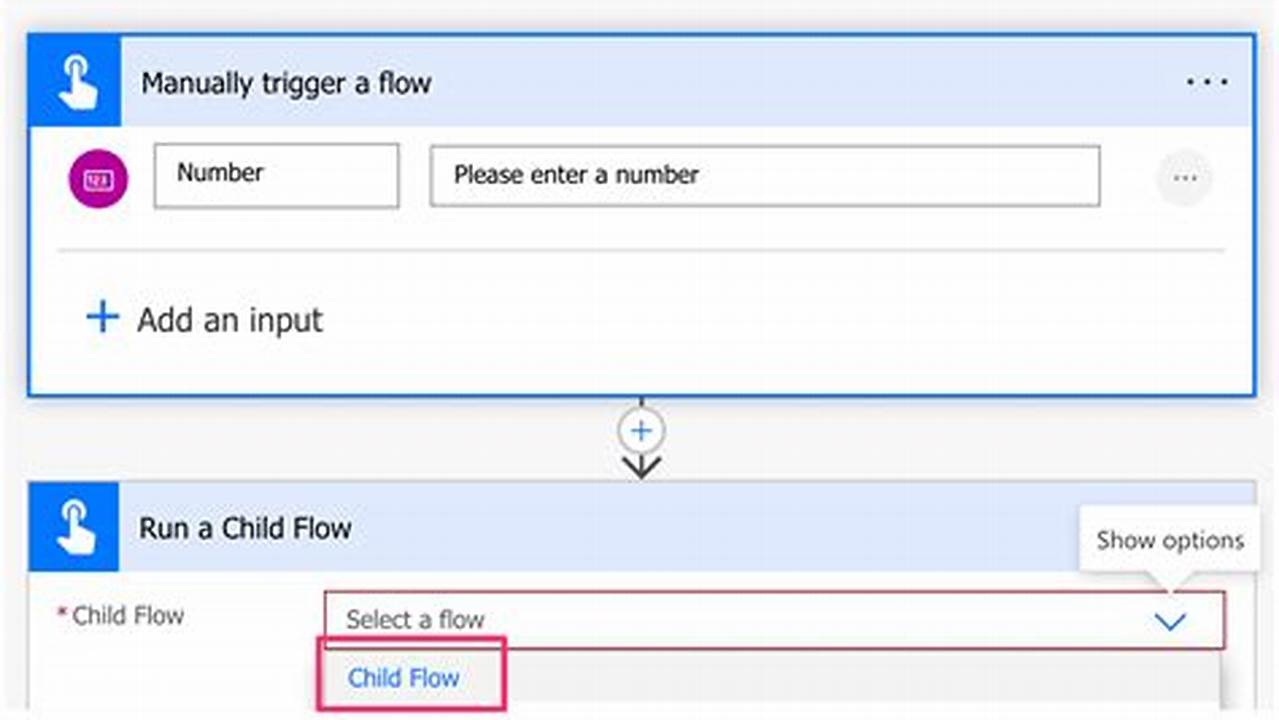Using a hardwired power strip involves connecting it directly to an electrical circuit, providing a convenient way to distribute power to multiple devices. Unlike traditional power strips that plug into an outlet, hardwired power strips require professional installation by an electrician.
The primary advantage of hardwired power strips lies in their ability to handle higher electrical loads compared to standard power strips. This makes them suitable for powering equipment and appliances that draw significant power, such as computers, servers, and heavy-duty tools. Furthermore, they eliminate the risk of overloading circuits, as they are directly connected to the electrical panel.