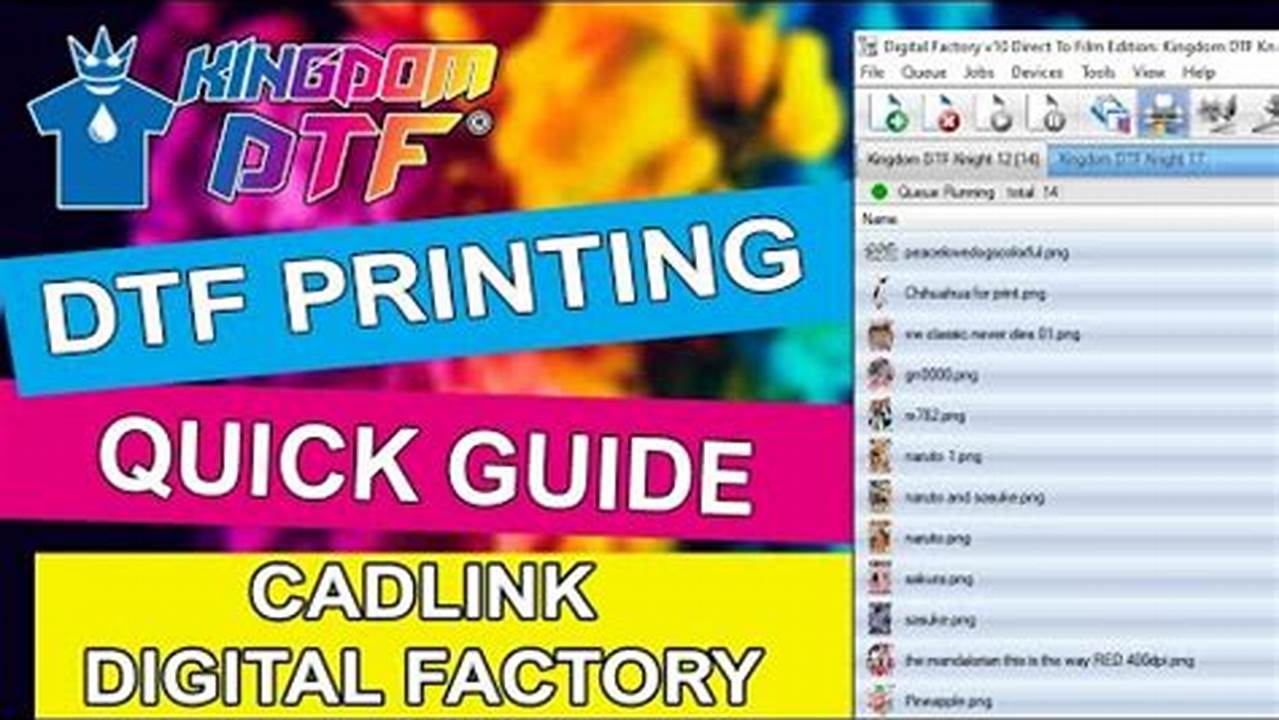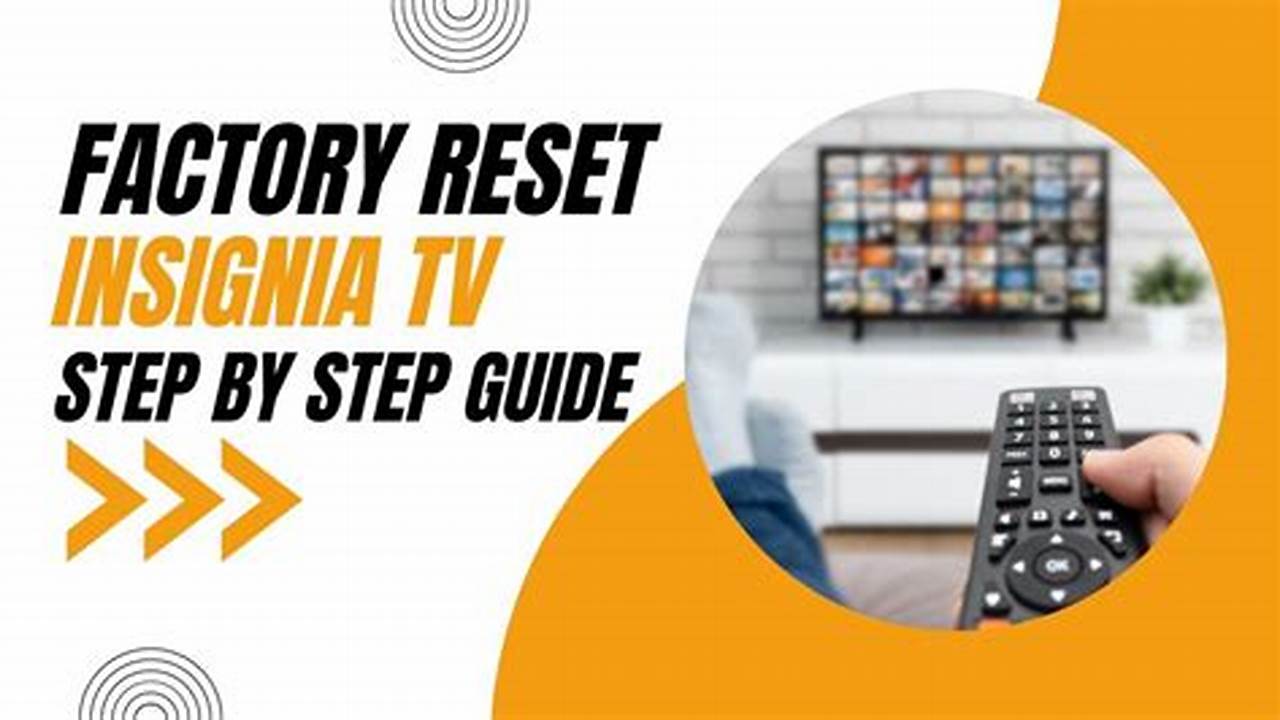A tire pressure monitoring system (TPMS) is an electronic system that monitors the tire pressure of a vehicle. TPMS sensors are small, battery-powered devices that are mounted on the inside of each tire. They measure the tire pressure and transmit the data to a receiver in the vehicle. The receiver then displays the tire pressure information to the driver. TPMS sensors can help to improve safety by providing early warning of tire problems, such as low tire pressure or a flat tire.
TPMS sensors can be reset using a variety of methods, depending on the make and model of the vehicle. Some vehicles have a TPMS reset button that can be pressed to reset the sensors. Other vehicles require the use of a diagnostic tool to reset the sensors. The TPMS reset procedure is typically outlined in the vehicle’s owner’s manual.