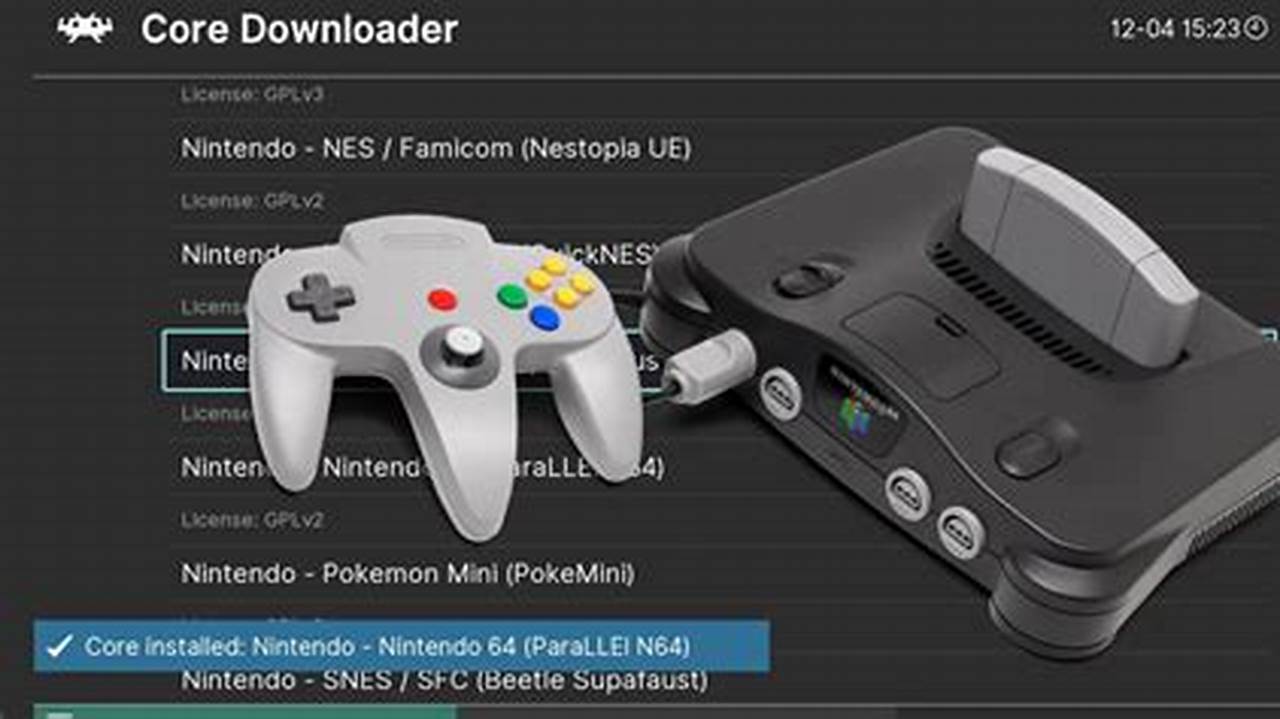
The N64, or Nintendo 64, was a popular video game console released in 1996. It was known for its innovative controller and groundbreaking 3D graphics. However, by today’s standards, the N64’s graphics can appear blurry and pixelated. Fortunately, there are ways to improve the resolution of N64 games using emulators like RetroArch.
RetroArch is a free and open-source emulator that can run a wide variety of classic video games. It includes a number of features that can enhance the gaming experience, such as support for high-resolution graphics. To run N64 games at a higher resolution in RetroArch, you will need to:

