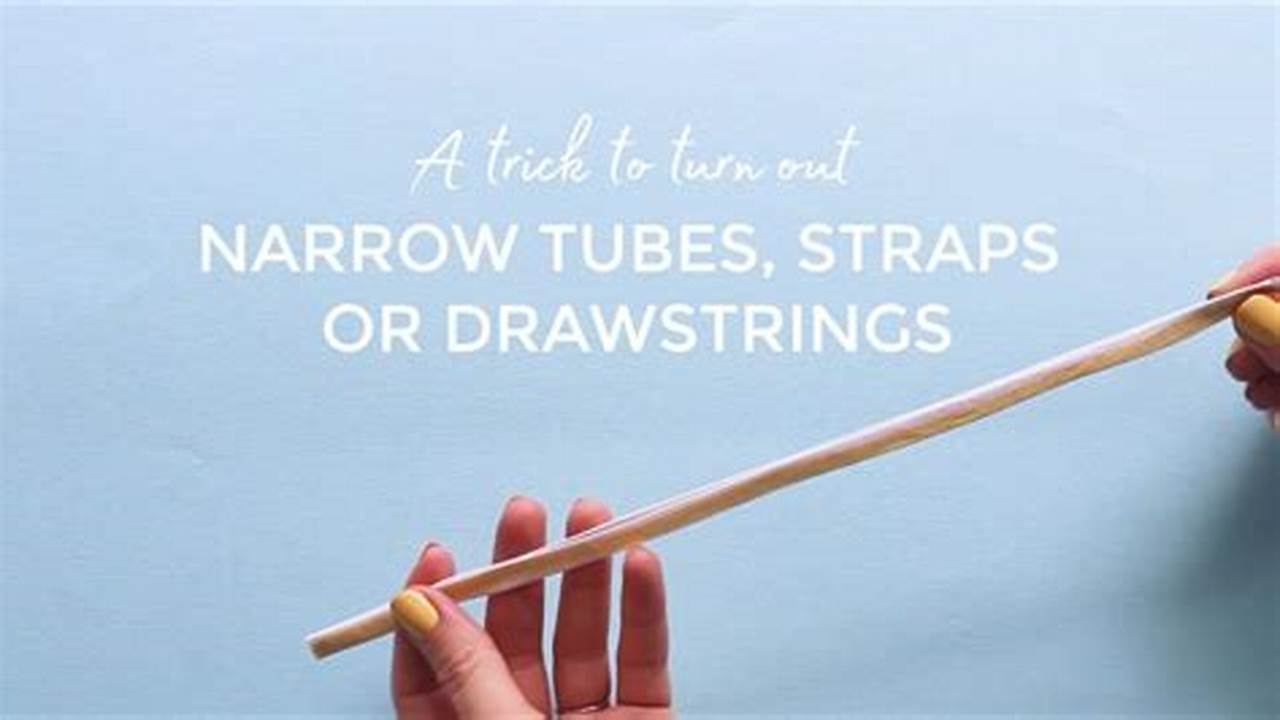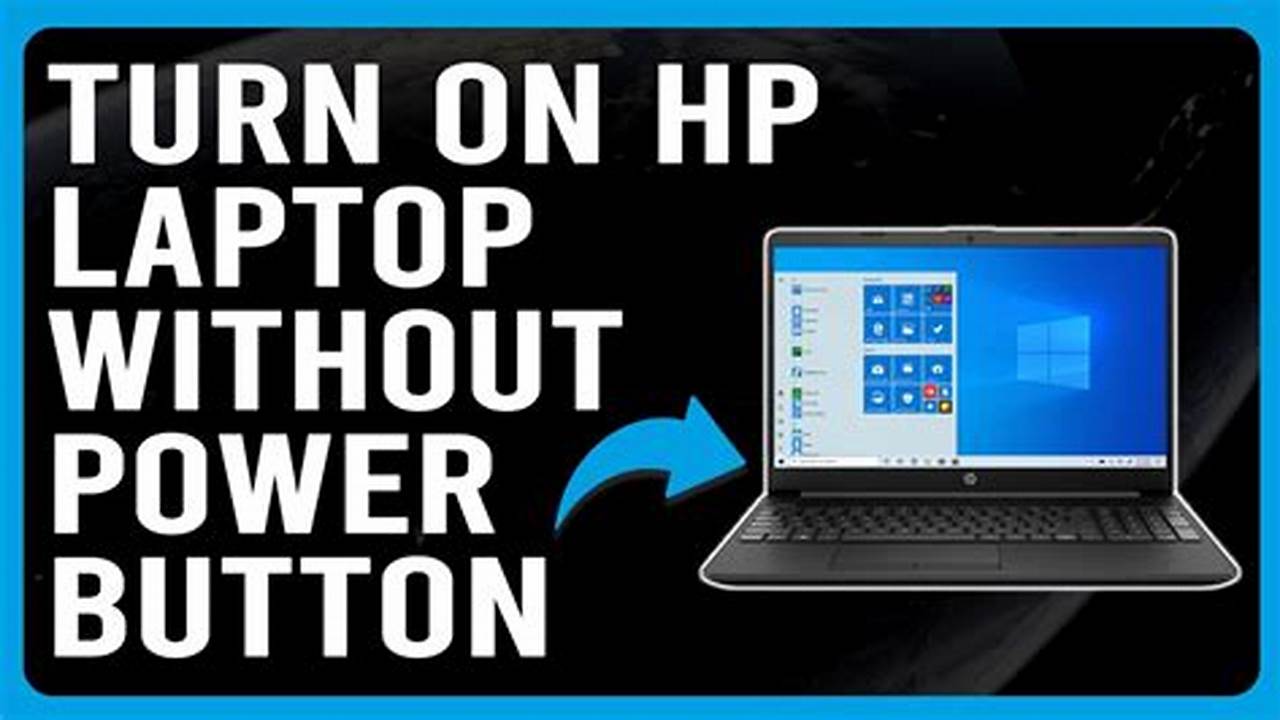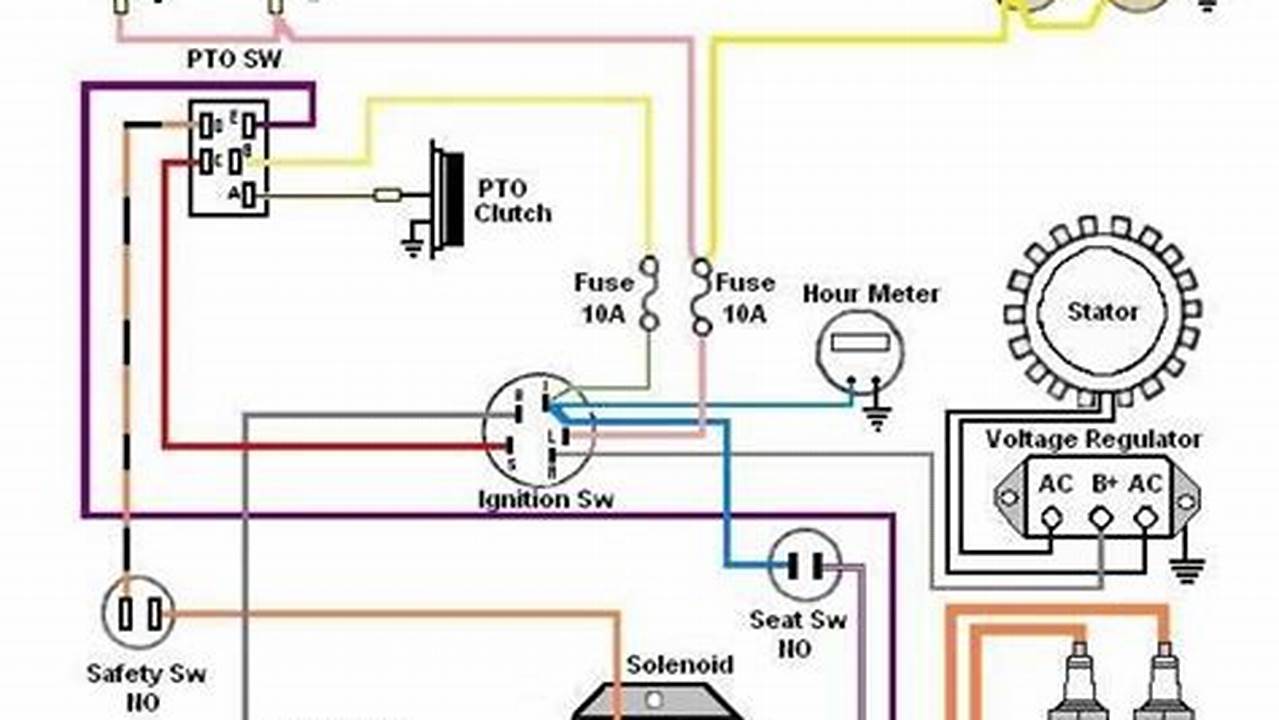
Wiring a zero turn motor without a safety switch is a dangerous practice that can lead to serious injury or even death. A safety switch is designed to prevent the motor from starting accidentally, which can happen if the operator loses control of the machine. Without a safety switch, the motor can start unexpectedly, causing the machine to lurch forward or backward. This can lead to the operator being thrown from the machine or being crushed by it.
In addition to the safety risks, wiring a zero turn motor without a safety switch can also void the warranty on the machine. Most manufacturers require that a safety switch be installed in order to maintain the warranty. If the machine is involved in an accident without a safety switch, the manufacturer may not cover the cost of repairs.