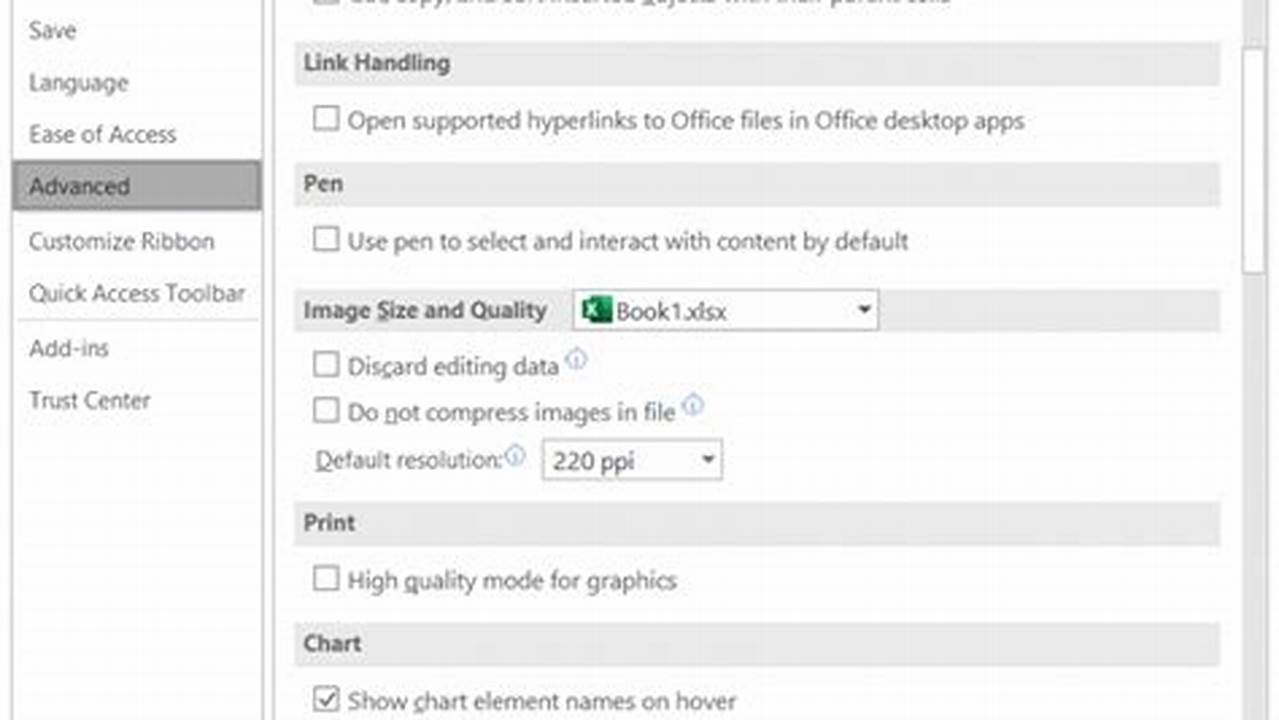How to Turn Off Inverted Camera refers to modifying the camera controls in a video game or application to align with personal preferences. When enabled, inverted camera settings reverse the up-down axis, causing the camera to move in the opposite direction of the player’s input. Many first-person shooter (FPS) games provide this option to tailor the gameplay experience.
The benefits of turning off inverted camera controls vary depending on individual preferences. Some players find it more intuitive to have the camera move in the same direction as their physical movements, while others prefer the inverted setting, as it mimics the controls of flight simulators and aircraft.